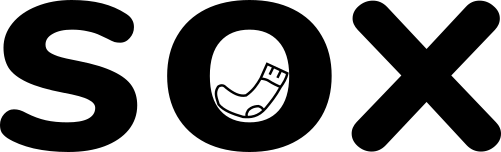So you’ve got your business idea, maybe you’ve even set up a limited company, and you’ve started getting some clients in. Now you need to sort out your website and your online presence – but where do you start?
This week, we’ve put together our top tips for getting started online. A website is just a part of it – online presence goes much further than just a website.
Google Business profile
You know when you Google a business and that little side-bar comes up on the right-hand side? That’s Google Business Profile (previously called Google My Business). You’re going to want to get this set up for your business if you can.
Google Business Profile is a great place to gather reviews and improve the reputation of your business. You can build it out with quick links to your website, social media channels and even your opening hours (including custom opening/closing times for specific days of the year, if you need to). Google will also then promote your business more in search results (with an added boost if you have some reviews!) – especially to those in your local area.
Here’s Google’s own article on how to do this:
https://support.google.com/business/answer/10514137?hl=en-GB
You don’t necessarily need to have a physical address listed to have a business profile with Google, but you’ll probably find it easier to set up if you do. Before we had our address in Truro, it was a bit of a fight to get Google to stop listing our accountant’s address in London!
Website
Of course we’re going to mention this – and not just because we help small businesses with websites!
Your website is your online business card for your company. You need one. It doesn’t have to be all-singing, all-dancing; a one-pager is better than nothing at all. And you don’t have to use us for it either!
The likes of Wix and Squarespace can be enough to get you going to start with – though we’d urge caution about investing too much of your time in either platform. This is because you’re stuck with them once you choose one – should you decide to move away from either, you’ll have to start from a blank slate. You can’t transfer a Wix website to WordPress or Squarespace, or vise-versa.
Top things to make sure you do on your website are:
- Get an SSL certificate. Not sure what that is or why you need one? Read more here.
- Make sure you have a cookie banner!! We’ve written about this a couple of times because it’s so important, but we’re still struggling to get people to listen. Read more about cookie banners and why you need one here and here.
- Stress what you do and who you do it for immediately. Don’t make the website visitor scroll through five paragraphs and ten pretty pictures before you say what you do – they don’t have an attention span that long, and they honestly don’t care. You need to capture their attention straight away so they don’t wander off elsewhere. We go into this in our previous blog article about the Top 3 Mistakes we’ve noticed. If you’re struggling with how to say this succinctly, try putting it into this structure:
“I am a blank helping blank with blank ”
Or….
“We help blank with blank ”
Ours, for example is:
“We help small businesses with websites, and social media content.” - Make your calls to action unavoidably obvious and easy to use. A call to action is what you want the website visitor to do e.g. submit a contact form. You can have more than one call to action on a page. Make them nice and obvious – brightly coloured buttons are usually a safe bet – and make them SUPER easy to use. The more obvious they are, the more likely they will be clicked. The easier they are to use, the more likely your website visitor will follow through.
Social media
Ah, social media. It’s like marmite, isn’t it? You either love it or you hate it.
Either way, it’s a good idea to be on it. Which platform you choose will vary depending on the type of business you offer. We’d recommend choosing one or two and doing them well, rather than trying to do all of them badly. Don’t stretch yourself too thin.
As a general rule Facebook and Instagram are good choices for selling direct to the public, and LinkedIn is best for B2B (business to business).
Twitter can work well either way – but you need to be prepared to put the time in. You need to be tweeting multiple times a day, ideally, and it needs to be relevant.
Don’t create a social media page just because you feel “you should have one” and then do nothing on it. It makes your business look awful – and it’s always worrying for a potential client to find you online and see that you’re silent. You know what we mean… you’re searching for a plumber to fix your boiler, you find one, and then you see they haven’t posted anything for five years and there’s no recent reviews, so now you’re paranoid they’ve gone bust.
When it comes to social media, it’s also well-worth planning your content. “Winging it” isn’t really a valid strategy, even if we’re all absolutely guilty of it sometimes.
If creating new and engaging content doesn’t come naturally to you, then it will take you longer to “wing it” than it would if you just sat down for a couple of hours and bashed out a few posts all at once. Here are a few ideas to get you started:
- A day behind the scenes
- Why did you start your business?
- What’s the number one mistake you notice your clients making?
- Your top three tips for your industry (like this blog post!)
- Your biggest business challenge/mistake (people love a failure story)
…or read our previous post for some other ideas, as well as a recommendation on the kinds of posts you should be making.
To sum it up
A web presence is more than one single thing; it’s an amalgamation of all of it, and they’re all important to help build credibility for your business.
We’d recommend sorting your website first, then Google, then social media. You’ll need your web address when you do your Google Business Profile – so it makes sense to start with the website.
Once you’re all up and running, make sure to ask your customers for reviews!
Finally, if you’re stuck with how to get started on social media or your website, drop us a line!