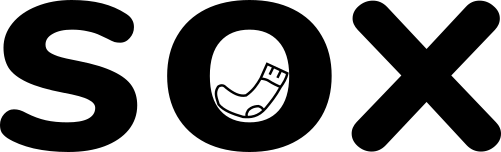If you’ve got a website, especially one on something like WordPress, you’ll have hosting. Website hosting is a small fee you pay – usually monthly – so that your site has somewhere to live and can be accessed online. (For a more detailed explanation, including a handy analogy, check out our previous blog post here.) You’re not tied to your website host forever and, if you don’t like them, you can move. It’s not a terribly complex process, but it does need planning. You shouldn’t just wing it.
With your website being your company’s digital storefront, moving the hosting is a significant decision to make. It can have a big impact on your online presence, user experience, and overall business operations. In this blog post, we’ll delve into the importance of planning your website hosting move and some considerations to help you have a successful migration.
Why would I want to move hosts?
Perhaps your hosting is tied into an old developer you’ve fallen out with, or maybe your business has grown and your website is just too slow to keep up. One of the primary reasons for migrating hosting is to improve your website’s performance and scalability. Changing your host won’t fix all of your site speed problems, but it could help.
Or you might have just found a better deal somewhere else!
Why do I need to plan a hosting move?
Lots of people think that changing your hosting is like changing the tyre on your car. You turn up at the garage, point at the wheel you want them to address, wait a few minutes, pay, and drive off.
Unfortunately changing your web hosting – whilst not overly complex – isn’t quite that easy.
Your website is made up of files, databases and custom configurations. Big websites have lots of big files and complex databases. Changing your website host is essentially moving all of those files, databases, custom configurations etc. from one place to another. It’s a process that includes several steps; so don’t approach the process like changing a tyre.
It’s also important to note that you will always need access to your domain in order to change / move your hosting. So if you’re asking someone for help with the process, make sure they have access to:
- Your domain*
- Your current hosting environment
- Your new hosting account
*Remember that your domain is your website address e.g. soxdigital.co.uk. Your domain needs to know where your website lives i.e. where your hosting is. So if you move your hosting, your domain needs to be told where it can now find your website.
Finally, consider your billing cycle. Some people opt to pay yearly for their hosting. There’s not much sense in moving your hosting four weeks after you’ve just paid for another year of it. You might as well flush your money down the loo.
Downtime
When you change your hosting, there is going to be a certain amount of downtime. This is unavoidable. Downtime can last anything from a couple of hours to a few days, and is because the domain needs to “propagate”. In layman’s terms, this means that your web address (e.g. soxdigital.co.uk) needs to find your site’s new location and start displaying it properly.
You want to make sure that you’re planning your move for a time when it’s going to have minimal negative impact on you and your business. If you’re a gift shop, don’t try switching hosts in the run-up to Christmas! Thorough planning allows you to schedule the migration during off-peak hours, minimising the impact on your audience.
If your site is accessed so much that no time is good for downtime (e.g. it’s a major resource hub like Wikipedia), then instead make sure to communicate clearly with your users in the run-up. A poorly planned hosting move can lead to downtimes, leaving your visitors frustrated and potentially damaging your brand’s reputation. It’s essential to communicate your hosting move to them in advance, providing details about the timing, potential downtimes, and any temporary changes they might experience. Transparency fosters trust and minimises confusion.
What about all of my data and content?
Imagine losing years of valuable data, blog posts, and customer interactions due to a botched hosting move. How crushed would you be? Planning your hosting move properly means that you should be allowing time to create backups of your site. This is a “just case” – we’ve never had to use any backups we’ve taken, but it’s a safety net that’s worth having.
Search engine optimisation (SEO) is also worth a mention here. As we’re sure you already know, it’s crucial for maintaining your website’s visibility in search engine results. A sudden hosting move without proper planning can lead to broken links, changes in URLs, and other technical issues that might negatively impact your SEO rankings.
Part of your process during a hosting move should be to check that links all work correctly and redirects are still functioning properly.
To summarise…
Rushing into a hosting move without considering all the angles can lead to avoidable setbacks and frustrations – and potentially unnecessary expense in fixing it all again. Take the time to assess your needs, research hosting providers, and plan your move.
If it helps, our preferred supplier for hosting is Jolt and for domain’s it’s Namecheap.
If you’re thinking about a hosting move and have questions, you’re not sure if it’s possible for you, or you’re worried about it, please do drop us a line. Promise we don’t bite. And any advice we give you will be under our free advice offer, so you can get peace of mind without spending a penny!
We can also help with hosting moves. Just saying!