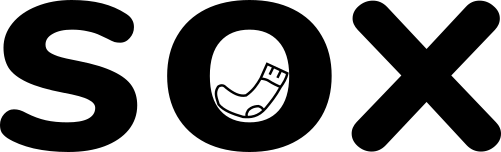As you probably know, we give out a lot of advice for free. It’s often in the format of people asking us for feedback or comments on their website. In the process of doing this, we’ve noticed a lot of very similar themes and problems across many sites.
In this blog article, we’re looking at the top 3 website mistakes we most commonly notice, why they matter, and how you should address them.
No cookie banner
We keep talking about this and emphasising how important it is – but we’re still noticing a lot of websites without one.
If you’re on WordPress, Squarespace or Wix, you’ll have cookies by default and therefore you must have a cookie banner and policy.
A cookie is a small file that gets downloaded onto your device when you visit a website. They often (though not always) collect personal information about the website visitor, such as account handles, usernames, IP addresses etc., etc.
If you have cookies, you must comply with the following:
- Tell website visitors that your site uses cookies – regardless of what their purpose is
- Explain what the cookies are doing and why you have them
- Get consent from the visitor to store the cookie on their device and collect their information
We’ve written an in-depth article about this earlier this year, you can read it here.
Lack of clear messaging
Attention spans are short. When someone visits your website, you have a fraction of a second to grab their attention. Once you’ve got it, you’ve got less than seven seconds to communicate the “important stuff” to them.
When someone lands on your homepage, is it immediately obvious what you do and who you help? Is your language “explain like I’m five” levels of clear? Or have you popped a load of buzzwords and catchy phrases in instead?
When you’re working on your own website, it’s so easy to become blind to these things. Remember that the website visitor probably doesn’t know you, so you need to instantly tell them that they’ve come to the right place. Make sure one of the very first things on your website is:
- What you do
- I am a…
- Providing specialist services in…
- I help you…
- The go-to provider for…
- Who you do it for
- …for contractors and sole traders
- …for small businesses
- …for SMEs in the UK
- —for plumbers/builders/restaurants
Once the website visitor knows you do what they’re looking for, and you help people/businesses like them, then you’ve caught their attention. Now you can start to go into some of the other information you want to talk about.
A user journey that’s clear as mud
“What on earth is a user journey?” we hear you say.
A user journey, on a website, is what you want your website visitor to do when they come to your site. For example “I want them to view my homepage, then read more about my services, then submit a contact form and get in touch with me.”
If you don’t know what steps you want the site visitor to take, it will show. And your website visitors will feel lost about where they’re meant to go, and what they’re meant to look at – and they’ll just leave.
You need to guide your visitors through your site, don’t just throw stuff at them and hope it’ll sell itself.
Use call to actions (CTAs) to encourage visitors down the road you want them to take. These are usually in the form of buttons such as “Click to read more,” “contact us” which then link to other pages on your site.
CTAs should always be UNAVOIDABLY OBVIOUS and EASY TO USE. The more obvious they are, the more likely they’ll be clicked. The easier they are to use, the more likely the website visitor will follow through with them.
Not sure what to do on your own site?
If you’ve read this article and are feeling confused, or aren’t sure how to apply it to your own website, then get in touch with us! You can use our free advice offer to get some bespoke feedback on your site, which you can then implement yourself should you wish to.