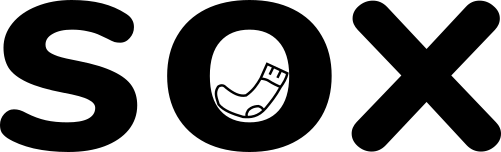This is the start of another multipart series of posts to help you understand the world of WordPress jargon. Similar to our previous series, we’ll cover a few features in each post. We’re going to try to keep it simple so you can demystify the WordPress dashboard.
Themes
A theme is a series of files that give your site a certain structure and/or look. Themes can be as simple as a few structural elements to help with laying out your content. Or they can be an all-in-one, all singing, all dancing package that includes colours, fonts, layouts, images, features, and even full pages.
There are countless themes out there. No, really, there are so many you wouldn’t believe it. Some are free, some are paid for, and they are all different. Themes are a real mixed bag, so think carefully before you pick one.
You can find examples of themes here.
We’ve written about our favourite theme before, though it might not be what you’re after if you want an all singing all dancing theme.
Widgets
Widgets add content and features to the sidebars and footers of your site. Think search bars, tag filters (you can add tag filters to blog posts, for example, so you can group a series together. Like our jargon series), links, images. These are mostly point and click features that you can add, remove, and configure yourself. You can write code in some of them if you wish, but you don’t have to.
Typically, footers have widgets in a series of columns, things like a page list, social media links, and a logo. WordPress often updates the widget list, so as time passes you may notice newer widgets become available to you.
If you’d like to learn more about widgets, have a look here.
Plugins
Plugins are separate packages of code that add some kind of functionality that expands how your site works. You’ll probably be making use of at least a handful of plugins to make certain aspects of your site work. Common plugins include Yoast, Contact Form 7, WordFence, and Elementor.
Like themes, there are an abundance of plugins to choose from. If you can think of it, a plugin has probably been made for it. It’s all too easy to get carried away installing plugins to your site. But you must use them sparingly; always pick high quality plugins, read the reviews, the number of installs and the support pages to make sure the plugin you are looking at is fit for purpose.
Having too many plugins can slow your site down and even cause usability issues.
Have a browse of the plugins you can use here.
Finally…
This article is a quick introduction to three of the most widely discussed aspects of WordPress that you may have heard about, but not quite understood. We’ve only scratched the surface though – there’s plenty more to learn. Keep an eye out for the next part of our WordPress Jargon series.
If you’re super stuck and you’re not sure what to do, or where to turn, you can always use our free advice offer. Drop us a line to find out more.