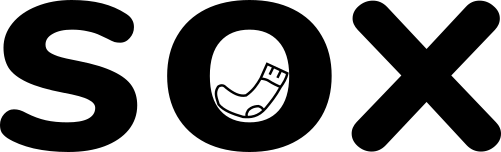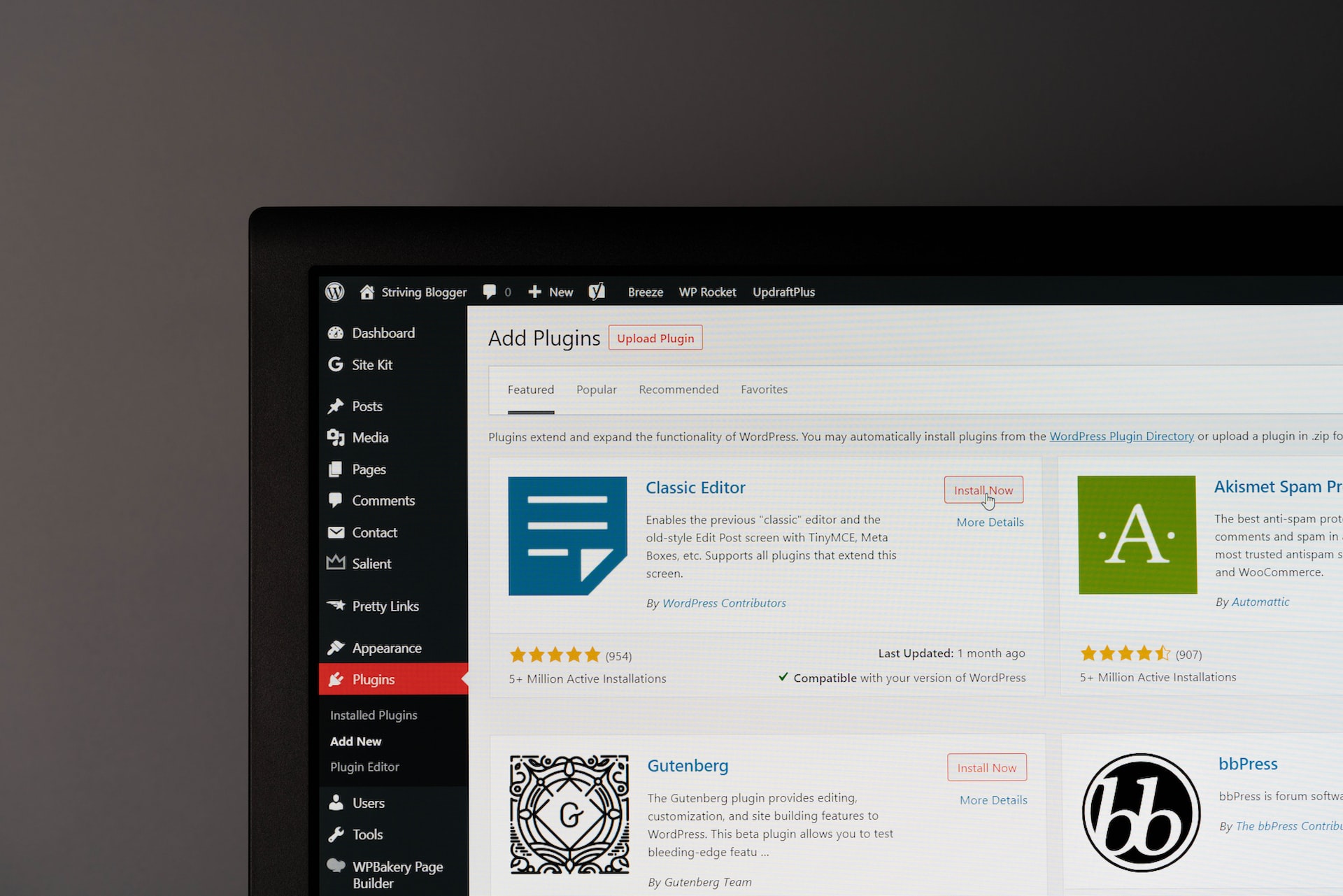If you’ve spent any time at all in the backend of your WordPress site, chances are you’ve come across the plugins area. Some of you have probably, at one time or another, looked to install a plugin to fill a gap in functionality somewhere along the line. It’s at this point you’ve no doubt seen the overwhelming number of plugins available for WordPress. It’s like the wild west out there, with a million and one plugins that all seemingly do the same thing. So you’ve probably asked yourself “how do I know which of these are any good?”. Well today we’re going to answer that question and arm you with the knowledge on how to choose good plugins for WordPress.
What is a plugin
A (WordPress) plugin is a package of code that you install on your website to add functionality, change how your site behaves, or generally perform an action/fill a gap that your site otherwise didn’t. Typically they can be found in the plugins section of WordPress.org, or within the “add new plugin” page of your WordPress admin area. Plugins are built by third party developers or organisations rather than WordPress themselves.
Things to look for
Active Installations
There are a few tell-tale signs of a half decent plugin. First is the number of active installations it has. If a plugin has a lot of active installations, then that means a lot of people are using it. If a lot of people are using it, it must be doing something right! Defining what “a lot” of active installations is, is hard to narrow down to an exact number; it’s typically going to be relative to the type of plugin.
For example Wordfence (a favourite of ours that we think everyone should be using – we wrote about it here) has 4+ million active installations. That’s a huge number of sites running this plugin. So you know it’s popular, and is very likely to be supported for a long time.
Security & Malware scan by CleanTalk however (a competing plugin that performs a similar job), only has 10,000+ active installations. That’s not to say it’s a bad plugin, but it’s clearly not a fan favourite.
Reviews
Everyone is familiar with reviews, the more good reviews something has, the more likely it is to be good at its job. The same can be said for plugins. Always check the reviews. You obviously want a plugin with a high star rating. Though be warned, it’s not unheard of for reviews to be paid for – so make sure you read what people have to say. Try to take the odd one or two star review with a pinch of salt, more objective reviews can be found in the 3-4 star range.
Pay special attention to what’s happened after updates and contact with support, these kinds of reviews will give you a feel for how reliable the plugin is going to be over time, and how good the support is if you encounter a problem.
Last Updated
Always look to see when a plugin was last updated. You should expect plugins to be updated every month or so. This means they are getting security updates, bug fixes, and changes on a somewhat regular basis. If it’s been months and months since a plugin has been updated, then it’s time to check the reviews to see what people are saying about the support. You can look back at the update history for a plugin by visiting its “Development” tab; here you’ll see all the releases and what was changed in each version to get a feel for how frequently it’s updated..
Finding the right plugin & a word of caution
If you’re struggling to find the right plugin then the short answer is to Google it. Chances are that you’re not the first person to come across the problem you want to solve. We’d bet there is almost certainly a plugin that will do almost everything you want. However, a word of caution: while adding plugin after plugin to your site is tempting, there are dire consequences for willy-nilly installing them.
The more you add, the more you need to update, the more updates you need, the more likely there will be conflicts between plugins. The more you rely on third party plugins, the more you can be scuppered later if that plugin is no longer supported. Too many plugins will also cause your site to lose performance and in some cases even break completely.
Our advice is to try and use the least number of plugins that you can. Only add a new one if you are absolutely sure you need it.
If you’re struggling to find a plugin for something, or you’d like to know if one you’ve found is safe to use, drop us a message and we’ll have a look. If we can, we’ll make some suggestions. We’re always keen to help those who might benefit from our advice and, as always, it’s completely free!