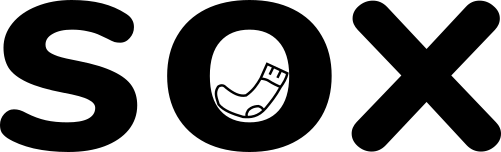Mobile-first design is an absolute necessity. With more than half (63%, actually) of global web traffic coming from mobile devices, you’d better believe that if your website doesn’t work properly on a phone or tablet, you’re losing visitors and, more importantly, customers. But mobile-first design isn’t just about making things look good on smaller screens; it’s about ensuring that your users don’t have a rubbish experience, no matter how they’re accessing your site.
Why mobile-first design?
When “mobile-first design” started being pushed around a few years back, a lot of people thought it just meant making your site look “nice” on a phone. But it’s much more than that. We believe in prioritising the smaller screen and then optimising your site around that (63% of people on mobile, remember!).
The “traditional” way of designing a site was to design for desktop and then try to make it work on mobile. Unsurprisingly, this rarely turned out well. Your website, when viewed on mobile, would be slow, clunky, and an absolute nightmare to navigate.
Design for the smallest screen first, ensuring that your site loads quickly, looks clean, and – most importantly – is actually usable on a phone. Once that’s nailed, you can scale up to desktop. This way, the most critical aspects of your website’s functionality aren’t lost when the screen space shrinks.
It’s not just about looks
While making your site look good on mobile is – obviously – important (we were all told to “never judge a book by its cover,” but let’s be honest, we all bloody do it), no one gives a toss about how “pretty” your site is if they can’t use it properly. Mobile-first design is all about usability. On a mobile device, space is at a premium, so you’ve got to strip back all the nonsense and focus on what actually matters to the user.
For example, are your buttons big enough? If someone’s trying to tap on a call-to-action with their thumb, but the button’s the size of a grain of rice, they’ll get frustrated, miss the button, and probably bugger off to a competitor’s site. It’s a small detail, but mobile-first design forces you to think about these things from the start. Similarly, dropdown menus, image galleries, and forms need to be designed so that they’re easy to use on a touch screen.
Your user shouldn’t have to zoom in, scroll endlessly, or fight with tiny links. The goal is to create a smooth, intuitive experience that keeps people on your site (and hopefully moving through your sales funnel).
Performance matters more on mobile
We all know that slow websites suck. But, on mobile, a sluggish site is even more unforgivable. Mobile-first design isn’t just about aesthetics and usability – it’s also about performance. Mobile users are often on 4G (or maybe even 3G connections), so if your site is bloated with unnecessary scripts, huge images, and endless plugins, it’s going to take forever to load. The longer your site takes to load, the quicker your visitors are going to bounce. In fact, research shows that if a site takes longer than three seconds to load, over half of users will abandon it.
This is why mobile-first design often pushes for leaner, more efficient websites. By prioritising mobile, you’re ensuring that your site is optimised for speed from the get-go. Things like compressing images, minimising code, and reducing heavy elements become non-negotiable.
Let’s also not forget, gobbling up your user’s mobile data when they load your website isn’t going to sit well with search engines like Google. And that means your SEO score is going to be even more sucky as a result. (“Sucky” is totes a technical term.)
Simplifying navigation for a better experience
On a desktop, your menu might span across the top of the screen, giving users easy access to all your site’s sections. But on mobile, that sprawling menu needs to collapse down into something compact and easy to use. This is where mobile-first design shines. Instead of adding a dropdown or hamburger menu (that’s those three little lines you tap on) as an afterthought, you’re building your navigation around mobile from the beginning.
Can the user find your drop down menu? Is it obvious? We’ve seen people hide their mobile menus behind the daftest of things, and put them in the least-intuitive places possible. Don’t do that.
You also have to think about the actual structure of your menu, and how it’s used. On mobile, people typically hold their phones with one hand, using their thumb to tap through your site. Mobile-first design takes this into account, placing critical navigation elements within easy reach, so users don’t have to stretch their thumb halfway across the screen just to hit “Contact Us.”
“Content is King” – but it needs to be mobile-friendly
With smaller screens, content needs to be concise and to the point. A desktop screen allows for longer paragraphs, detailed info, and maybe a few bells and whistles. On mobile, your user’s attention span is even shorter, and you don’t have the luxury of extra space. Mobile-first design forces you to cut the fluff and prioritise what’s important. Break up text into bite-sized chunks, use bullet points, and make sure your headings are clear and easy to scan. Remember that your homepage should be a blurb of your whole business. Don’t waffle. That’s what a blog is for!
And don’t forget about media. Videos, images, and other content need to be optimised to load quickly and look sharp on a small screen. It’s no good having an amazing high-res image if it takes 10 seconds to load on a phone. Compress your media without sacrificing too much quality, and make sure any video content is playable across all devices. WebP is the best format for images on the web. No idea what we’re talking about? Check out our previous blog article here.
Want a mobile-friendly site that doesn’t make people want to throw their phone out the window? Let’s chat. Our advice is freeeeeeee!