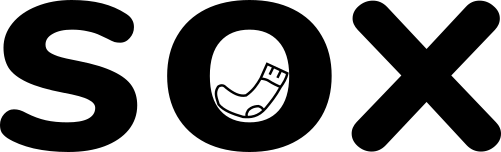When we’re asked for free advice, we’ve noticed the subject of a “user journey” has been coming up a lot. We tend to explain it as and when needed, but we felt it was perhaps time for a blog article about it.
A user journey on a website is the path that a user takes from the moment they land on a website, to the moment that they leave. It is the series of steps and interactions that a user – i.e. your website’s visitor – goes through as they navigate and engage with the website (if you’ve got issues with engagement, then check out our 12 point checklist to improve your website engagement). Understanding and designing a user journey is an important aspect of creating a successful website.
If you don’t have a user journey, or your user journey is clear as mud, then your visitor will likely get confused or lost and leave your site. You don’t have to be a website expert to have a rough idea of what your user journey should be, either. Chances are you already know what you want them to do, but you perhaps just haven’t been guiding them through it.
A user journey on a website can be better directed using “calls to actions” (CTAs). We’ve written about CTAs before, but essentially they’re what you want the user to do. I.e. buttons that they can click which say “read more” or “contact us”. These then link them through to other parts of your site.
If you know what you want your website visitor to do, and the path you want them to take through your site, then start off by writing it down. For example:
- They land on my homepage.
- They like the story about why I do what I do.
- They read more about me.
- They see I offer a great selection of services, so then they view my services page.
- They want to contact me to find out more.
Steps two, three, and four are generally re-ordered depending on what’s more important to your client base (i.e. your story or your services. Start with the important one first).
If you don’t know what you want your website visitor to do, then the above five steps are a good place to start. Or check out this article from HubSpot.
You can then use CTAs to help better manage this:
- Buttons and / or links from your homepage to your “about us” or “services page”.
- Buttons and / or links from your “services” page to your “about us” page, or visa-versa.
- Links from your last page to your contact form, or wherever you want them to go.
Remember that CTAs should be unavoidably obvious and easy to use. The more obvious they are, the more likely they will be clicked. The easier they are to use, the more likely that your website user will follow through with the action you want them to take. You can have more than one CTA on a page.
The key to a successful user journey is to make it as easy and intuitive as possible for users to navigate the website and find what they’re looking for. This means designing clear and easy-to-use navigation, creating high-quality content, and ensuring that the website is optimised for both desktop and mobile devices. Always remember “KISS”:
Overall, a user journey on a website is the process of guiding a user through the website in a way that is easy, efficient, and enjoyable. By understanding and designing a user journey, you can improve the user experience, increase engagement and should ultimately drive more conversions. That is why it’s so important!