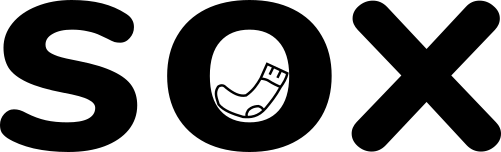We recently wrote about the top 4 things to consider with an eCommerce site, and the fourth item we mentioned was “be there with your customer support.” In this fourth point, we mentioned our support desk of choice – so, this week, we’re going to explore the 5 pros and cons of Freshdesk.
No matter how great your business or online shop is, there will always be questions your customers want answered. Ensuring you have a way to address the most common ones, and a process for managing the more complicated queries, will make your life a lot easier.
What is Freshdesk?
Freshdesk is a cloud-based customer support platform, made by a company called Freshworks.
We realise that may read like buzzword-jargon-rubbish to a lot of you, so let’s explain it in layman’s terms:
Freshdesk basically helps you manage all your customer inquiries and support tickets in one organised place. No more drowning in a sea of emails, with every one of your colleagues in CC, or losing track of who’s waiting for a response. And, because it’s “cloud based”, you can use it in your browser, anytime, anywhere. Nothing to download; no apps or programs to install.
It’s more than just an emailing system, though. It’s got a bunch of built-in reports, so you can get a breakdown of the most common reasons your customers contact you, how long it’s taking to resolve their queries, etc., etc. This is really valuable insight if you’re thinking about expanding your business or team, or you feel like you’ve been having a rough patch. If one particular product, for example, is causing all of your woes, then perhaps it’s time to axe it from the shop.
Not only does it have reporting, but it’s also got a built-in knowledge base (sometimes we’ve called this a “knowledge hub”). You can use this to address your customer’s most frequently asked questions – hopefully avoiding the need for them to open a ticket in the first place. Not sure what a knowledge base is? Check out our previous blog article on it here.
We’re getting a bit carried away with this introduction, and possibly writing a bit too much about how great Freshdesk is. So we’re going to shut up – let’s dive into the 5 pros and cons of Freshdesk.
5 Pros of Freshdesk
1. The free version is pretty awesome
Lots of you are on a budget, so you can’t throw hundreds of pounds at a ticketing system.
The free version of Freshdesk is pretty powerful, and it’s going to be more than enough to get you started. Obviously, you’re not going to get all of the bells and whistles for free – but it’s a good place to start.
If you’d like to give their paid-for features a go, then they’ve got a 14 day trial if you’d prefer. And they don’t require your payment details in order for you to have a trial – so you’re not going to get automatically billed at the end of it (looking at you Netflix and Amazon!).
Have a look at their pricing page to see the features you’ll get included on the free version.
2. You don’t need a degree in IT to work out how to use it
We get that we’re nerds, and we tend to pick up computer-based things fairly quickly, but the basics of Freshdesk are actually pretty easy to use. It’s intuitive and has a really nice clean and clear layout. If you do get stuck, they’ve got a brilliant knowledge base for you to use. (That, by the way, is a great example of how you can use their in-built knowledge base.)
We are going to touch on this in “cons” as well though – it’s not all sunshine and roses…
3. It’s not just limited to emails
If you keep getting queries left, right, and centre then don’t worry. Freshdesk allows you to bring all of them together to one central place across various channels, including email, phone, chat, social media, and more.
This will allow you to provide a consistent level of (excellent) service, regardless of the platform the query comes from.
Don’t forget we mentioned the in-built knowledge base too. You can create a comprehensive knowledge base so customers can find the answers to their own questions, lowering the chance that they contact your customer support team (well, hopefully, but no guarantees).
4. You can automate some tasks*
Keep doing the same thing over, and over? Well, stop doing that, and use Freshdesk’s automation instead. Constantly have to chase your customers for a response? You can automate that.
Automate those repetitive tasks and streamline your support. Use specific time and event-based triggers to automate any action of your choice.
*Unfortunately this is a feature that you have to have a paid plan to access.
5. Reporting
We kind of touched on reporting in our intro. You get some pretty detailed reporting and analytics with Freshdesk – and even the free version has some out-of-the-box analytics and reports for you to use.
If you pay for a plan though, this gets even more powerful, where you can produce custom reports – and even custom dashboards for when your Freshdesk users (“agents”) log in.
You can use these reports to identify problem areas and address them. And it gives you black and white data you can use. If you want or need to implement changes in your customer support, we know that some people need to be presented with numbers to be convinced that a change is the right thing to do. So use Freshdesk’s reporting tools to get those numbers!
5 Cons of Freshdesk
Whilst we are big fans of Freshdesk, we know it’s not perfect. In the interests of being impartial (or, at least, making an attempt to be impartial) here are 5 of the things that Freshdesk isn’t so great at…
1. It can get a bit pricey
If the free version isn’t enough for you, then there are (obviously) paid plans you can opt for instead. These have loads more features, depending on how many features you want / need, but that’s going to come with a price tag. And it can creep up on you quickly.
For example, their most expensive plan – with every single feature on it – is £60 per agent, per month. If you had a team of just five of you, that’s going to cost you a whopping £300 a month (that’s £3,600 a year before you’ve even paid your employees for manning the support desk).
2. “Easy to use” has a ceiling
Under “pros” we wrote about how intuitive Freshdesk is. And the basics definitely are intuitive.
But when you get into the more advanced features – like the automations we mentioned – it gets a bit more complex. Whilst Freshdesk have a great support portal themselves, this steep learning curve may really put some people off; and you may need to invest some money in training. (There goes point one of “cons” again: it can get pricey!)
3. Limited integrations
The whole idea behind using a support desk is to make your life easier. And part of that often involves integrating areas of your business with one another, to allow data flow.
Whilst Freshdesk does have some integrations (e.g. you can integrate with WhatsApp, Slack, Shopify, Atlassian (the guys who make Trello), Salesforce, MailChimp, Teams, HubSpot, WordPress, ZOHO, Stripe, Squarespace, Google etc.) you might come across some limitations when you want to integrate it with something specific. Whilst this is unlikely to impact those with a simple eCommerce store, those out there with complex tech-setups might end up getting a bit annoyed with the whole thing.
4. Freshdesk’s support
We’ve mentioned a couple of times that their knowledge hub / knowledge base is great. But sometimes a self-help article isn’t what you need, and you need to converse with a human being.
It can get a bit hit-and-miss when you need to contact a human at Freshdesk. They’re not going to leave you waiting for months – or ghost you entirely – but sometimes they’re not always the fastest at getting back to you.
5. The free plan is a bit limited
… Especially on the customisation front.
We’ve rattled on about how amazing the free plan is. For the majority of people, who are after a simple and straightforward support desk solution, the free version will probably be “plenty OK”.
However, trying to make sure your Freshdesk instance is on-brand and in-line with the rest of your business can be really tricky on the lower-paid plans. Obviously Freshworks (the creators of Freshdesk) need to make money, so this doesn’t strike us as an unjustified limitation for them to implement. But it might frustrate some.
What we think
Hopefully our 5 pros and cons of Freshdesk have given you a fairly impartial overview of whether or not Freshdesk could be good for you and your business.
We’ve worked with Freshdesk a fair bit in the past. Not only did some of our previous employers use it (they always had paid-for subscriptions, so we got all of the features), but we’ve also set it up for customers back in our cloud software development days. Some of those cloud software customers were really tight on budget, so we were often using the free version. Was it perfect, every time? No. But it was pretty close, and it allowed us to get the job done – and do it well – without spending any money on it.
We’ve worked with some of Freshdesk’s competitors, such as Zendesk, and they’re just not at the same level of excellence that Freshdesk is. So we’d definitely recommend giving Freshdesk a go.