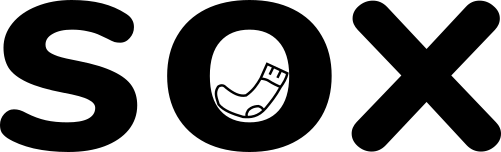This week we’re going to cover WordPress security and how you can make your WordPress site more secure. WordPress is a popular and widely-used content management system (CMS) and it is relatively secure right out of the box. But, like any other software, it is not immune to security threats. It’s important to keep in mind that the security of a WordPress website depends on multiple factors, including the hosting platform, the installed plugins, and (most of all) the overall security practices of the website owner.
We know that might sound a bit woolly, so we’ll go through some of the more common issues around security you’re most likely to face – and you can directly influence and control these yourself.
Plugins
One of the biggest WordPress security concerns is the use of vulnerable plugins and themes. It’s important to keep all plugins and themes updated to the latest version to ensure that any security vulnerabilities are patched. We’ve spoken about our recommended theme in the past (read more here) and we’ve written about what to look for when installing plugins.
The easiest way to get a handle on things is a quick Google search. Try searching for “[plugin name] WordPress vulnerabilities.” Chances are, if there are or have been any issues around security with your chosen plugin or theme, it would have been reported.
Also make sure to check the update history of your theme and plugins, and have a browse of the comments. These will give you a good idea of how well-supported and secure your plugin or theme is. Oh, and don’t forget to uninstall any plugins you don’t need or use anymore!
Passwords
Another common vulnerability is weak passwords. It’s important to use strong, unique passwords for all user accounts. It’s also important to limit the number of users who have access to the site’s backend, and limit the level of access for each user.
You’re probably sick to the back teeth of hearing about password strength. But try to make sure you use capital letters, numbers, special characters, and everything in between. It may seem annoying, but it’s for a good reason – the stronger your password, and the fewer people with access to your site, the less likely you are to be vulnerable to a brute force attack and unauthorised access. This is a really simple one to control!
Updates to WordPress
WordPress core is regularly updated to address security issues, so it’s important to keep your WordPress installation updated to the latest version.
Sometimes it’s not so easy to just “update WordPress”. Your theme might not yet support it, even some plugins may be lagging behind. But you should always make it a priority to install the most recent version of WordPress as soon as you can.
It’s worth considering using a security plugin, such as Wordfence, too. It’s a fantastic (free!) tool for increasing your WordPress Security. Wordfence can help to block malicious traffic and scan your site for vulnerabilities. We really can’t recommend Wordfence enough – we’ve even mentioned it before in a previous blog article. The free version is an invaluable tool for keeping your site secure. If you don’t have it yet, go install it right now! You can find it here: https://en-gb.wordpress.org/plugins/wordfence/
To summarise…
WordPress is a secure platform and it is constantly evolving to address security concerns, but it is also important to be mindful of the potential vulnerabilities and take the necessary steps to protect your website.
It’s important to keep all themes, plugins, and user accounts updated. Use strong passwords, limit the number of users and their access level, and use a security plugin. Using a reliable hosting platform can also be a great way to improve your website’s security. If you’re not sure what to look for in a web host, then check out our suggestions in our previous blog article.